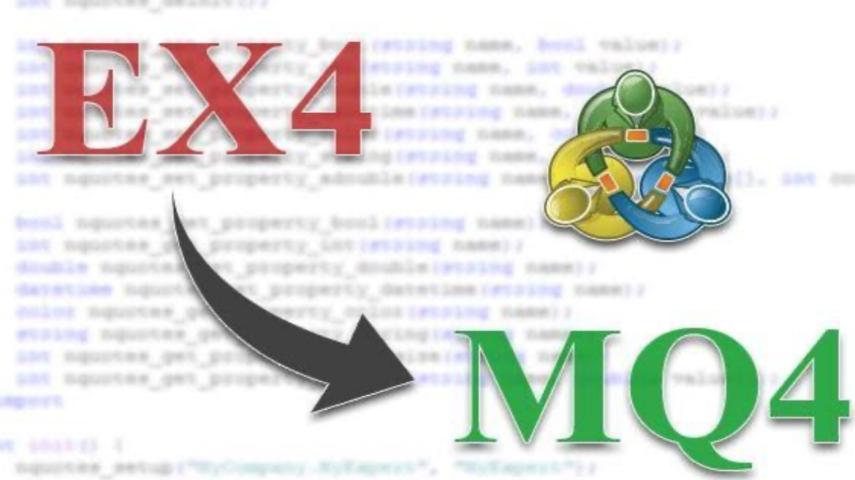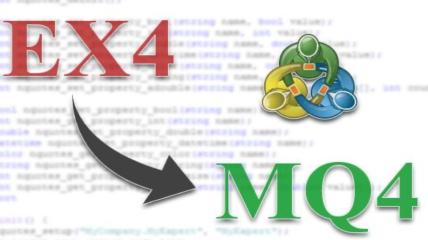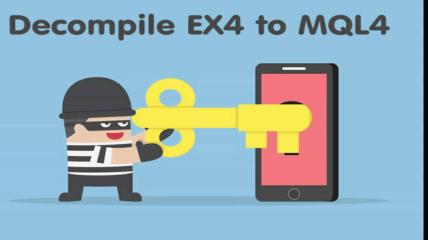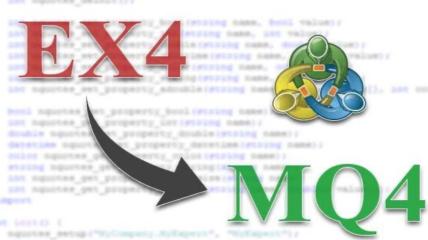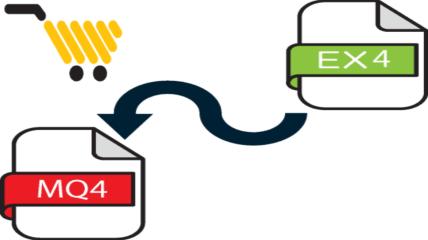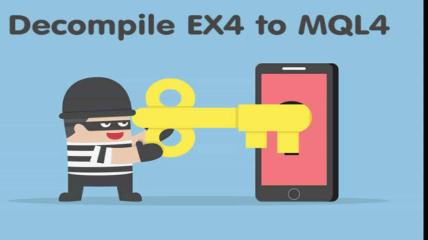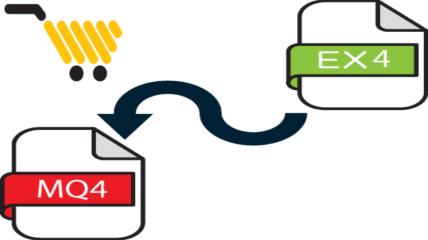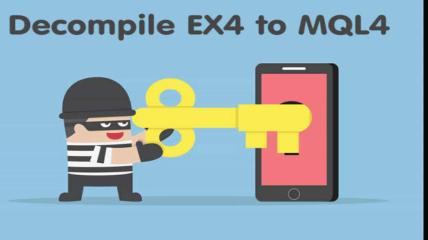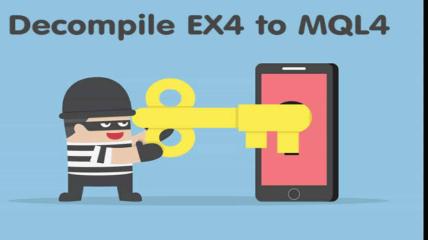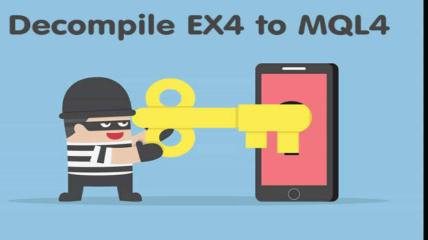Protect Your MT4 Expert Advisor from Decompiling Guide
Protecting Your MT4 Expert Advisor (EA) from Decompiling
In the fast-paced world of forex trading, protecting your intellectual property is critical. Your MetaTrader 4 (MT4) Expert Advisor (EA) represents valuable strategies and insights that can be at risk if not properly secured. One of the biggest threats is decompiling—the reverse-engineering of your trading algorithm.
This guide explains the risks, security methods, and best practices for protecting your MT4 EA from decompilation.
🔑 Key Takeaways
- Understand common MT4 EA security vulnerabilities and why protection matters.
- Learn the dangers of EA decompilation and why early protection is crucial.
- Explore methods for source code protection and encryption.
- Discover professional tools and services that enhance EA security.
- Follow best practices and legal safeguards to keep your trading system safe.
1. Understanding MT4 Expert Advisor Security Basics
Common Security Vulnerabilities
- Code injection attacks
- Reverse engineering (decompilation)
- Unauthorized access to EA files
Why EA Protection Matters
Protecting your EA is about more than intellectual property—it safeguards your:
- Trading strategies
- Account security
- Long-term profitability
Basic Security Principles
- Restrict unauthorized access with robust access controls.
- Apply code obfuscation to make source code unreadable.
- Regularly update your EA and MT4 platform.
- Monitor EA performance for suspicious activity.
2. The Risk of Decompiling in MetaTrader 4
- Decompilation exposes your trading strategy, enabling theft or tampering.
- Altered EAs may perform poorly, damaging your system.
- Fake or malicious EAs may be distributed under your name.
👉 Protecting your EA early prevents loss of competitive advantage and profit.
3. How to Protect Your MT4 EA from Decompiling
Source Code Protection Methods
- Obfuscation: Makes code unreadable.
- Encryption: Secures sensitive logic.
Security Measures
- Use AES/RSA encryption.
- Add anti-debugging and anti-disassembly protections.
- Apply runtime protection to block monitoring tools.
Testing Protection
- Simulate decompilation attempts.
- Conduct regular security audits.
- Update measures against new threats.
4. Essential Code Encryption Techniques
- String Encryption: Hides text data.
- Control Flow Obfuscation: Disrupts logical flow.
- Variable & Function Renaming: Removes meaningful identifiers.
- Bytecode Obfuscation: Protects compiled EA code.
Using multiple methods together builds a multi-layer defense.
5. Using Professional Protection Tools & Services
Recommended Tools
- MetaTrader Expert Advisor Protector
- EA Protect
- CodeGuard
- MQL Obfuscator
Cost vs. Benefit
- Initial cost may be high.
- Long-term benefits include IP protection, security, and business continuity.
Implementation Tips
- Choose tools compatible with MT4.
- Follow vendor integration guidelines.
- Test for performance impacts.
6. Best Practices for EA Source Code Protection
- Obfuscate code to prevent reverse-engineering.
- Encrypt sensitive logic and data.
- Implement anti-debugging & anti-tampering.
- Monitor and update protection methods regularly.
7. Legal Aspects of EA Protection
Copyright & IP Rights
- EA code is intellectual property protected under copyright law.
Licensing Agreements
- Choose suitable models (single-use, multi-use, enterprise).
- Ensure compliance with software and financial regulations.
👉 Developers should enforce licenses; users must respect them.
8. Common Decompilation Methods & Countermeasures
- Disassembly → Use code obfuscation
- Static analysis → Apply control flow/data obfuscation
- Runtime analysis → Add anti-debugging & anti-tampering
9. Advanced Protection Strategies for Developers
Enterprise-Level Solutions
- Multi-layer encryption
- Tamper detection
- Real-time monitoring & alerts
- Advanced rights management
Multi-Layered Approach
- Combine obfuscation + encryption + DRM + monitoring.
- Use secure distribution channels.
10. Performance Impact of Protection
- Some methods (e.g., heavy encryption) may slow execution.
- Test performance vs. protection trade-offs.
- Optimize EA code and consider hardware upgrades.
11. Monitoring & Maintaining EA Security
- Regular audits: Detect vulnerabilities early.
- Update protection tools as new threats emerge.
- Continuous monitoring ensures resilience.
12. Troubleshooting Protected EA Issues
- Verify encryption/obfuscation settings.
- Test in a controlled environment.
- Contact software vendors for advanced debugging.
13. Future-Proofing Your EA Protection
- Adopt latest encryption standards.
- Stay updated with cybersecurity trends.
- Work with security professionals.
- Regularly review and upgrade your protection strategy.
✅ Final Thoughts
Protecting your MT4 Expert Advisor (EA) is not a one-time task. It requires:
- Layered technical protections
- Legal safeguards
- Continuous monitoring & updating
By investing in robust EA protection strategies today, you can secure your trading algorithms, safeguard profits, and maintain your competitive edge in the fast-moving forex market.